Object-level Accounting Methods (OLAMs)
In simulation, local inflows and gains/losses are typically input by the user, set by rules, or calculated by methods on the objects. For example, local inflows to a reservoir may be input on the Hydrologic Inflow slot and daily Evaporation may be calculated from a monthly table. These components represent a change in the physical amount of water in the object and must also be represented by the accounting system.
Object-level accounting methods (OLAMs) are used to allocate physical gains and losses to the accounting system. They can also be used to reconcile the physical and accounting systems. They are called object-level because they allocate water from a given simulation object to one or more accounts on that object.
Object-level accounting methods (OLAMs) Object-level accounting methods are used to allocate physical gains, losses, and local inflows on an object to accounting slots on that object. In addition, they can be used to reconcile the physical and accounting system. |
There are two types of OLAMs: compiled and user-defined. See the following sections for details:
Compiled Accounting Methods
Compiled accounting methods Compiled accounting methods are hard-coded object-level accounting methods. These methods were created by CADSWES and are available in a library. They represent either commonly used functionality or methods that are too complex to represent as user-defined methods. |
Examples of compiled accounting methods include commonly used methods like the Zero Slot Inflow method in the Reservoir Account Slot Inflow category which assigns zero to each account’s Slot Inflow. In addition, there are complex methods that were too difficult to implement in RPL. For example, there is the Heron Inflow Calculation; a method specific to basins that have Rio Grande water types. Table 1.1 briefly describes each of the compiled methods. The default method for each category is shown in italic; the general methods are also described in more detail after the table.
Object / Category | Method | Description |
|---|---|---|
Agg Diversion Account Reconciliation | No Method | No action - never executed |
Bifurcation Account Slot Inflow | No Method | No action - never executed |
Zero Slot Inflows | Sets all Slot Inflows to 0.0. See Zero Slot Inflows for details. | |
Confluence Account Slot Inflow | No Method | No action - never executed |
Zero Slot Inflows | Sets all Slot Inflows to 0.0 | |
Rio Grande Inflow 2 | Confluence^RioGrande.Slot Inflow is set equal to the Inflow 2. All other accounts’ Slot Inflow set to 0.0 | |
Sidewater Inflow 2 | Distribute Confluence.Inflow 2 to the Floriston Rate and Undes account Slot Inflow. | |
Control Point Account Slot Inflow | No Method | No action - never executed |
Zero Slot Inflows | Sets all Slot Inflows to 0.0 | |
Copy Slot to Slot Inflows | On the specified account, set the Slot Inflow equal to the Local Inflow. Set all other Slot Inflows to 0.0. See Copy Slot to Slot Inflows for details. | |
Distribution Canal Account Slot Inflow | No Method | No action - never executed |
Zero Slot Inflows | Sets all Slot Inflows to 0.0 | |
Diversion Object Account Slot Inflow | No Method | No action - never executed |
Zero Slot Inflows | Sets all Slot Inflows to 0.0 | |
Inline Pump Account Slot Inflow | No Method | No action - never executed |
Zero Slot Inflows | Sets all Slot Inflows to 0.0 | |
Pipe Junction Account Slot Inflow | No Method | No action - never executed |
Zero Slot Inflows | Sets all Slot Inflows to 0.0 | |
Pipeline Account Slot Inflow | No Method | No action - never executed |
Zero Slot Inflows | Sets all Slot Inflows to 0.0 | |
Reach Account Slot Inflow | No Method | No action - never executed |
Zero Slot Inflows | Sets all Slot Inflows to 0.0. | |
Reconcile Rio Grande Outflow | See Reconcile Rio Grande Outflow for details. | |
Rio Grande Local Inflow | Reach^RioGrande.Slot Inflow is set equal to the Reach.Local Inflow. All other accounts’ Slot Inflows are set to 0.0. See Rio Grande Local Inflow for details. | |
Provo River Local Inflow | Reach^ProvoRiver.Slot Inflow is set equal to the Local Inflow. | |
NIC Local Inflow | Reach^NIC.Slot Inflow is set equal to the Local Inflow. | |
Copy Slot to Slot Inflows | On the specified account, set the Slot Inflow equal to the Local Inflow. Set all other Slot Inflows to 0.0. See Copy Slot to Slot Inflows for details. | |
Reach Account Gain Loss | No Method | No action - never executed |
San Juan Gain Loss | Sets Gain Loss on accounts with water types Rio Grande and San Juan. Many accounting slots are registered as dependencies. | |
Reservoir Account Slot Inflow Reservoirs: • Storage • Level Power • Sloped Power • Pumped Storage | No Method | No action - never executed |
Zero Slot Inflows | Sets all Slot Inflows to 0.0 | |
Heron Inflow | Sets Slot Inflow on accounts with water types Rio Grande and San Juan. Many accounting slots are registered as dependencies. See Heron Inflow for details. | |
Pooled Account Slot Inflow | Pooled.SlotInflow is set equal to the object’s Hydrologic Inflow Net | |
Donner Inflow | Basin-specific | |
Prosser Uncomm | Basin-specific | |
Copy Slot to Slot Inflows | On the specified account, set the Slot Inflow equal to the Hydrologic Inflow. Set all other Slot Inflows to 0.0. See Copy Slot to Slot Inflows for details. | |
Reservoir Account Gain Loss Reservoirs: • Storage • Level Power • Sloped Power • Pumped Storage | No Method | No action - never executed |
Heron Gain Loss Calculation | Sets Gain Loss on accounts with water types Rio Grande and San Juan. Many accounting slots are registered as dependencies. See Reservoir Account Gain Loss for details. | |
El Vado Loss Calculation | ||
Nambe Falls Loss Calculation | ||
Elephant Butte Loss Calculation | ||
Elephant Butte Loss with RG Compact | Sets Gain Loss on accounts with water types Rio Grande and San Juan Includes logic for the RG Compact. Many accounting slots are registered as dependencies. See Elephant Butte and El Vado Gain Loss for details. | |
Abiquiu Loss Calculation | Sets Gain Loss on accounts with water types Rio Grande and San Juan. Many accounting slots are registered as dependencies. See Abiquiu, Cochiti, and Jemez Gain Loss for details. | |
Jemez Loss Calculation | ||
Cochiti Loss Calculation | ||
Reservoir Account Reconciliation | No Method | No action - never executed |
Water User Account Reconciliation | No Method | No action |
Stream Gage Account Slot Inflow | No Method | No action - never executed |
Zero Slot Inflows | Sets all Slot Inflows to 0.0 | |
Reconcile Rio Grande Outflow | See Reconcile Rio Grande for details. | |
All Rio Grande | Sets Slot Inflow on accounts with water types Rio Grande | |
All San Juan Chama | Sets Slot Inflow on accounts with water types San Juan |
General and Commonly Used Compiled Methods
Following are descriptions of general and commonly used compiled methods. Each method is executed according to its selected execution time; the default execution time is listed in the method description.
See Reconciling the Accounting and Physical Systems for additional details.
The default No Method is a no-action method and does nothing. In fact, the method has a static execution time of “Never”, meaning it will never execute.
The Zero Slot Inflows method on many of the object’s account slot inflow category sets the Slot Inflow to 0.0 for each account. By default, it is executed once at the beginning of the run, but you can change this, if desired.
The Copy Slot to Slot Inflows method copies the object’s local inflow to the target account’s Slot Inflow and sets the other accounts’ Slot Inflow to zero. This method is available only in the <Object> Account Slot Inflow category, on the objects listed in Table 1.2 and with one of the possible local inflow methods selected.
Object | Local Inflow Category | Possible Methods | local Inflow Slot |
|---|---|---|---|
Control Point | Local Inflow | Input Local Inflow | Local Inflow |
Reach | Local Inflow and Solution Direction | Specify Local Inflow, Solve Inflow or Outflow Specify Local Inflow, Solve Outflow Solve Inflow, Outflow or Local Inflow Contingent Local Inflow or Solve Outflow | Local Inflow |
Reservoirs: Storage, Level Power | hydrologicInflow CalculationCategory | solveHydrologicInflow inputHydrologicInflow Hydrologic Inflow and Loss | Hydrologic Inflow |
Reservoirs: Sloped Power, Pumped Storage | hydrologicInflow CalculationCategory | inputHydrologicInflow | Hydrologic Inflow |
Slots Specific to This Method
Target Account
Type: List Slot
Units: No Units
Description: This slot contains one account on the object. This account’s Slot Inflow will be set equal to the local inflow.
Only one account is allowed in this list and the account must be on the same object as this slot. Also, the account must be a storage or passthrough account. This slot can be set (by account name, water type, or water owner) for many objects at once using the Multiple Object Method Selector. See Multiple Object Method Selector in User Interface for details.
I/O: Required Input
Links: No
Method Details
The method first assigns zero to the current timestep value of the Slot Inflow slot of all accounts on the object. It then copies the current timestep value in the object’s Local Inflow slot, as shown in Table 1.2, to the specified target account’s Slot Inflow slot.
By default, this method is given an execution time of Beg of Timestep Once, meaning it is executed once at each timestep before simulation starts. This execution time can be changed by the user. See Copy Slot to Slot Inflows for details.
User-defined Accounting Methods
User-defined accounting methods are created by the user in the RiverWare Policy Language (RPL).
User-defined accounting methods User-defined accounting methods are object-level accounting methods (OLAMs) created by the user in the RiverWare Policy Language. |
For example, user-defined accounting methods can be used to specify how Hydrologic Inflow on a reservoir is allocated to the accounts on that reservoir or how the seepage in a reach is charged to the passthrough accounts on the reach. Often the methods depend on policy decision and are not physically based. For example, seepage in a reach may be charged only to the allocatable flow for that reach, not to any of the other water released from upstream reservoirs for downstream diversions. As a result, the methods are basin-specific and must be created for each basin.
Because the methods are basin-specific, the user must define and configure these methods for each basin. On storage and passthrough accounts, there are slots called Slot Inflow and Gain Loss. These are the slots in the accounting system that are set by the User-defined Accounting Methods to allocate local inflows and apportion gains and losses, respectively. This is done in the RiverWare Policy Language (RPL) using the Accounting Method Set Editor. In this editor, there are preconfigured policy groups for the allowed Objects/Accounts and the intended actions. For example, there is a policy group for the Reservoir Account Slot Inflow and Reservoir Account Gain Loss. These policy groups correspond to categories on the appropriate object.
In DeepLake, the Hydrologic Inflow is shared equally amongst three accounts in a Deep Lake: A, B, and C. The Storage Account Slot Inflow method would be the following: • DeepLake ^ “A.Slot Inflow”[] = DeepLake.“Hydrologic Inflow”[] / 3 • DeepLake ^ “B.Slot Inflow”[] = DeepLake.“Hydrologic Inflow”[] / 3 • DeepLake ^ “C.Slot Inflow”[] = DeepLake.“Hydrologic Inflow”[] / 3 |
When the user creates a new Method in one of these policy groups, the new method appears as a method in the appropriate category on the object’s Accounting Methods tab and can be selected by the user. By selecting this method on the object, the user is telling the object that the selected User-defined Accounting Method should apply to the accounts on that object. As a result, the method created for each object applies to all of the accounts on the object. Multiple assignment statements may be necessary to set all necessary slots.
Table 1.3 lists the policy groups / categories in the Accounting Method Set Editor and the associated objects and the accounts to which they apply
Policy Group / Category | Object | Accounts |
|---|---|---|
Agg Diversion Account Reconciliation | Aggregate Diversion | Diversion |
Bifurcation Account Slot Inflow | Bifurcation | Passthrough |
Confluence Account Slot Inflow | Confluence | Passthrough |
Control Point Account Slot Inflow | Control Point | Passthrough |
Distribution Canal Account Slot Inflow | Distribution Canal | Passthrough |
Diversion Object Account Slot Inflow | Diversion Object | Passthrough |
Inline Pump Account Slot Inflow | Inline Pump | Passthrough |
Pipe Junction Account Slot Inflow | Pipe Junction | Passthrough |
Pipeline Account Slot Inflow | Pipeline | Passthrough |
Reach Account Gain Loss | Reach | Passthrough |
Reach Account Slot Inflow | Reach | Passthrough |
Reservoir Account Gain Loss | Storage Reservoir Level Power Reservoir Pumped Storage Reservoir Sloped Power Reservoir | Storage and/or Passthrough |
Reservoir Account Reconciliation | Storage Reservoir Level Power Reservoir Pumped Storage Reservoir Sloped Power Reservoir | Storage and/or Passthrough |
Reservoir Account Slot Inflow | Storage Reservoir Level Power Reservoir Pumped Storage Reservoir Sloped Power Reservoir | Storage and/or Passthrough |
Stream Gage Account Slot Inflow | Gage | Passthrough |
Water User Account Reconciliation | Water User | Diversion |
User-defined accounting methods, although written in RPL, do not behave the same as rules. Although the methods are prioritized in the method set editor, the priority is not used. Instead, there can only be one method selected for each object. The methods execute according to their specified execution time. See Reconciling the Accounting and Physical Systems for additional information.
Figure 1.4 Object-level Accounting Method Set Editor
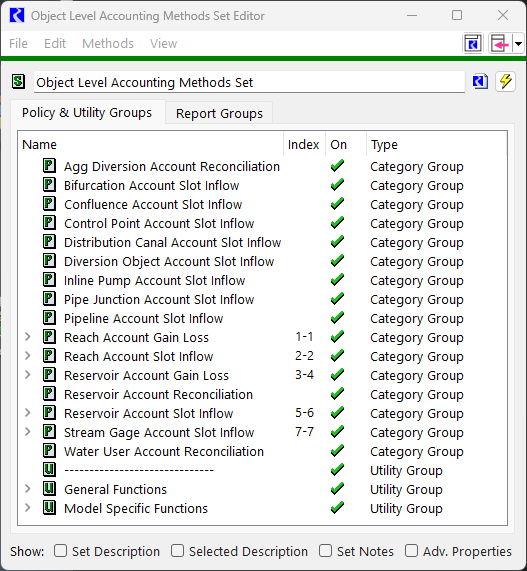
Although the methods are specific to a basin, there are a few features that can be used to generalize the methods. The keyword ThisObject (there is no space) can be used in place of a specific object name. When called, it will replace this with the name of the object from which the method is called.
Following is a reach Pass Through Gain Loss method that makes use of the “ThisObject” syntax. It would be useful on this basin because each reach has two accounts, Fish and Farmers. The Fish account gets charged with all loss, Farmers get none. Each reach in the model could then use this method. ThisObject ^ “Fish.Gain Loss”[] = ThisObject. “Total GainLoss”[] ThisObject ^ “Farmers.Gain Loss”[] = 0 [“acre-feet”] Note: Gain Loss in the accounting system is a volume. |
Following is an example setting all of the account’s Slot Inflow to zero using a ForEach loop (note, this is just a sample method, this functionality can be accomplished much more easily using the compiled Zero Slot Inflows method, as follows. See Zero Slot Inflows. FOREACH (STRING account IN AccountNamesByAccountType(ThisObject, “ALL”)) ThisObject^(account CONCAT “.Slot Inflow”)[] = 0 [“cfs”] ENDFOREACH Note: See Managing RPL Sets in RiverWare Policy Language (RPL) for additional information on RPL and its uses. |
Execution of OLAMs
Object-level accounting methods provide flexibility in when they can be executed, what they set, and the data required. This section describes the execution times and some additional information on errors you may encounter during execution.
Execution Time
You are able to control when each object-level accounting method is executed. Because object-level accounting methods set the Slot Inflow and Gain Loss values on the accounts and these are required knowns for the account solution, this execution time allows you to control when the accounts solve. Depending on the application, you should execute the method as soon as possible once the information is known. For example, if you input Local Inflow, then you can configure your Slot Inflow method to execute at the Beginning of the run. Table 1.4 shows possible execution times.
Execution Time | Description | Dependencies |
|---|---|---|
Never | The method is never executed. This is only available for the default no-action method for each category. | None |
Beg. of Run | At the beginning of the run, the method is executed once per timestep. | None |
Beg. of Timestep Once | The method is executed once before each timestep's simulation. | None |
Beg. of Timestep | The method is executed before each timestep's simulation and if dependent slots change. For this execution time, the method registers both simulation and accounting slots as dependencies. That is, if a value in a dependent slot changes, the method is put on the accounting queue to resolve. Note: This could have performance implications if slot dependencies cause methods to re-fire. | Accounting and Simulation Slots |
After Simulation | The method is executed after each timestep's simulation is complete and as accounting dependencies change. Note: This is the default for compiled methods and the only execution time in releases prior to RiverWare 5.1. Technically, the method is executed as part of the accounting beginning of timestep which occurs after all rules have executed and all dispatching is complete. Each method registers accounting slot dependencies when executed. Therefore, if a value in a dependent accounting slot changes, then the method will re-execute. | Accounting Slots only |
Note: See How the Accounting System Solves for details about the run sequence, including OLAM execution.
Data Requirements and Error Conditions
The object-level accounting methods can only access information that exists at the time they are called or the method will terminate early. For example, the object-level accounting methods set to execute After Simulation can only access accounting values at the previous timestep as accounts may not have solved yet. Usually, these methods can access physical values at the current timestep as the simulation has likely solved when After Simulation object-level accounting methods are called. Input values can be accessed by any OLAM.
Additionally, if an OLAM attempts to set a slot’s timestep that has an Input value (I flag), the run will abort with an error: “Attempting to set an input value”. If you want to input Slot Inflow / Gain Loss, then you will need to input Slot Inflow / Gain Loss on all accounts OR create a user-defined method that does not attempt to assign to an input.
Selecting OLAMs and Execution Time
OLAMs and their Execution Time are selected from the object’s Accounting Methods tab.
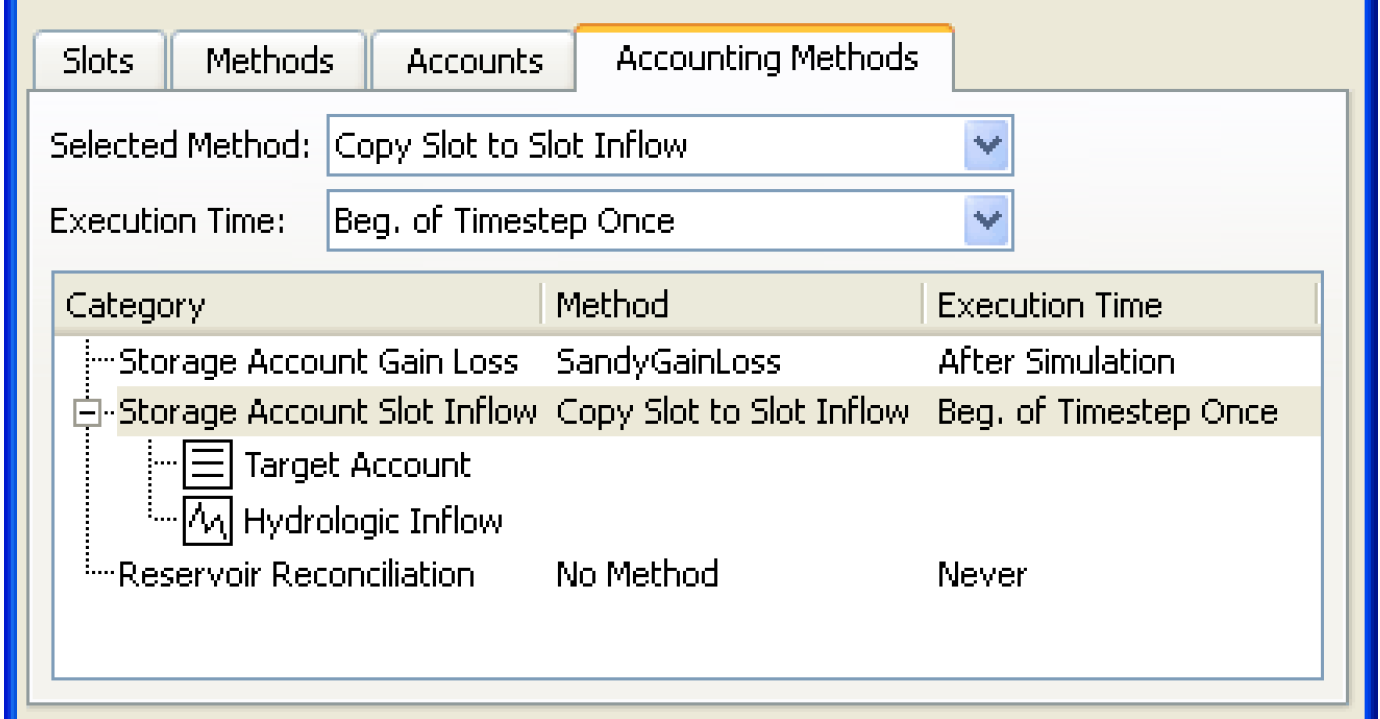
The Accounting Methods tab works similar to the Methods tab. You select a category, then choose a method from the Selected Method menu at the top of the tab. An adjacent combo box labeled Execution Time allows you to choose the Execution Time. The category / method list on this tab also contains the Execution Time column showing the currently chosen execution time for each selected method.
Additionally, you can select methods on multiple objects using the Multiple Object Method Selector; see Multiple Object Method Selector in User Interface for details. See Selecting Object Level Accounting Methods (OLAMs) in User Interface for details about OLAMs.
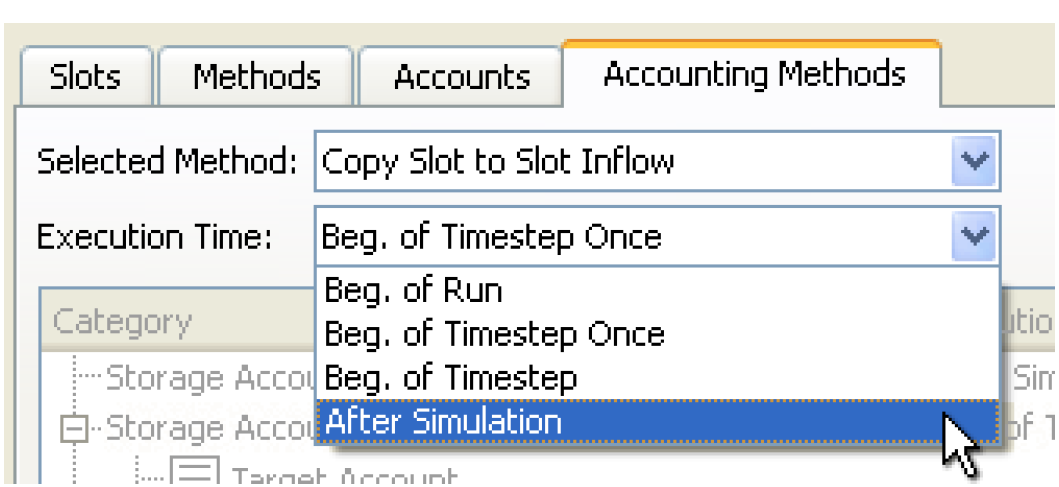
Revised: 12/06/2024