RiverSMART Features
RiverSMART provides a graphical workspace to view, control, and fully understand all the steps involved in a RiverWare-based study. A sample RiverSMART workspace is shown in Figure 1.1. Add events and intermediate files to the workspace and connect them to show the flow of information. Each icon represents either a process—called an event—or a set of files produced by one or more processes. At the center of each study is the RiverWare event that is both the destination for all inputs and the source of all outputs. The arrows indicate the flow of information.
The following sections provide general descriptions of the features and uses of the available events.
Figure 1.1 Sample RiverSMART workspace
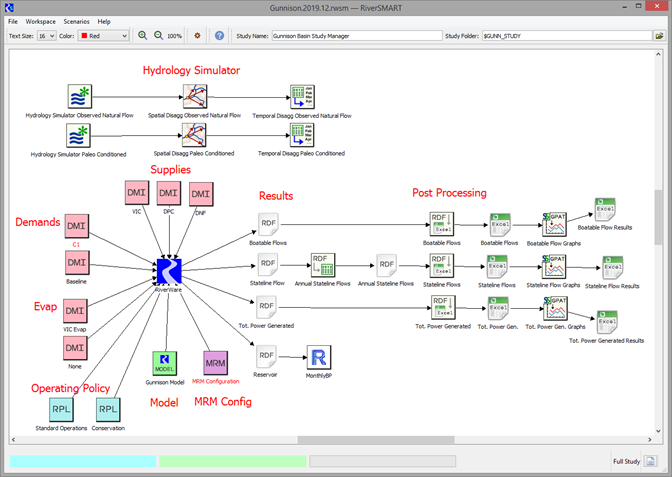
Hydrology Simulator and Disaggregators
The Hydrology Simulator is used to develop an ensemble of hydrology representing possible future supplies. The simulator uses non-parametric K-nearest-neighbor resampling techniques to generate ensembles of hydrologic traces based on historical data, optionally conditioned on long paleo-reconstructed data using various Markov Chain techniques, or conditioned on downscaled GCM projections to capture increased variability.
The hydrology disaggregators allow the results to be disaggregated spatially—from one to many locations—and temporally—for example, from annual data to monthly data using a pattern.
Alternative Inputs
To create scenarios, specify alternative inputs, and RiverSMART generates combinations of these inputs. Following are brief descriptions of the possible inputs that can be included as alternatives.
Data, including hydrology, supply, and demands
Specify categories of data and alternative data sets within each category. Each alternative in a category is combined to form a scenario. Sample categories include hydrology (possibly created using the Hydrology Simulator (see Hydrology Simulator and Disaggregators), demands, and climate change data.
Model configuration
Specify one or more models that represent different physical configurations. Add or remove reservoirs, water uses, or other features that represent different ways the basin could be altered.
Operating policy
Specify one or more policy sets that represent how the basin features are operated. Multiple policy sets can be used to test alternative operating plans.
Sequences of dates to use for model runs
Specify different time ranges for the model to run, to test alternative starting conditions.
Scenario Generation and Simulation
RiverSMART combines all combinations of alternative inputs to produce a list of possible scenarios. From these possible scenarios, select the ones that are applicable or meaningful. Provided tools can be used to sort and filter the list of scenarios for ease of selection, and unneeded scenarios can be hidden from the displays.
RiverSMART then manages the execution of the simulations. You can distribute RiverWare Multiple Run Management (MRM) simulations (concurrent runs) to different processors on one machine or create packages that can be distributed to many computers or cloud instances. The overall simulation processing time is thus reduced through parallel processing.
The results of the simulations are output files—typically text-based RiverWare Data Format (RDF) files and Comma Separated Values (CSV) files—that are ready for post-processing.
Post-process Desired Outputs
Once the scenarios have been simulated, post-process the results using provided tools or user-defined R scripts.
The built-in post-processing tools include tools that do the following:
• Combine data that is in multiple files.
• Aggregate data to larger timestep sizes.
• Convert data from one format (RDF) to Excel spreadsheets.
• Create preconfigured graphs using the Excel Graphical Policy Analysis Tool (GPAT) add-in.
• Produce output files that can be read directly by the Tableau visualization and analysis tools. (See the Tableau site for more information: https://www.tableau.com)
In addition, scenarios can be grouped to form scenario sets for additional post-processing. Scenario sets are user-defined groups of scenarios that assist in analyzing and comparing results across scenarios. For example, you can create a set of scenarios that have the same hydrology but different demands and policies, or a set of scenarios with a common policy but differing demands and hydrologies. You can further post-process the scenario sets using GPAT and R script tools
Additional RiverSMART Features
RiverSMART provides additional tools to do the following:
• Indicate when a scenario needs to be rerun due to changes in input values.
• Show the diagnostic and log files when runs do not succeed.
• Distribute a study to multiple machines or cloud machine instances.
• Archive the results of an entire study. Tools are provided to package the entire study: all input files, configuration files, model files, policy set files, and output files. This allows you to preserve very large studies so they are 100 percent reproducible in the future.
• Execute your own scripts.
• Provide for future development. RiverSMART is extensible.
• Run RiverSMART in batch mode, without the user interface.
Revised: 12/06/2024