Release Notes RiverSMART 8.5
The following changes were made in RiverSMART 8.5
RiverWare MRM Event - Iterative MRM
RiverSMART can incorporate a RiverWare Event that references an Iterative MRM run. It is still not possible to distribute individual runs in an iterative MRM, as they must be performed in order, but now an iterative MRM can be part of a study.
Study File Ordering
RiverSMART study files now maintain more consistent content ordering between saves. This improves the use of Git and/or text comparison on the files.
Editing Workspace Text
To address some usability and editing issues, editing workspace text was changed from in-place (directly in the workspace) to its own dialog as shown in Figure 1.1. Editing text is more consistent with configuring events and files. Also, if you have text selected and hit the delete key, the entire text is deleted.
Figure 1.1 Screenshot of new Text Configuration dialog box
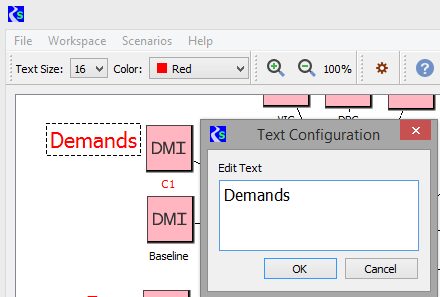
For more information, see Adding Text in RiverSMART User’s Guide.
Interface improvements
Minor changes were made to improve the look and feel of the overall interface. For example, the status bar at the bottom of the workspace is cleaner and more modern, as shown in Figure 1.2
Figure 1.2 Screenshot of the status area
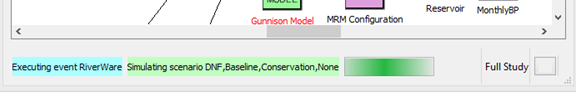
R Plugin Log files
The R Plugin generates a log file with information about the R script’s execution and most importantly warnings and errors. The location of the log file depends on the configuration and the scenario set being analyzed, and isn’t necessarily apparent. To address this, in the R Plugin configuration dialog, a button was added to the right of each scenario set name, as shown in Figure 1.3. When clicked, a dialog displaying the log file opens, highlighting the warnings and error messages.
Figure 1.3 Screenshot of Scenario Sets and the new Log file button
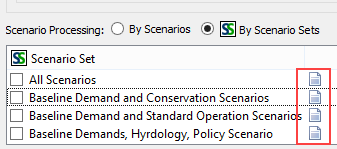
For more information on the R Plugin, see R Plugin Event in RiverSMART User’s Guide and Error Handling and Log File in RiverSMART User’s Guide.
Parallel Post Processing
In the distributed MRM runs used by RiverSMART, each individual MRM writes a partial RDF file containing the traces it simulated. At the end of the overall run, the partial RDF files are combined to create a single RDF file, and optionally the RDF file is used to generate an Excel workbook.Previously, this post processing was done serially.
Distributed MRM now performs the post-processing in parallel, taking advantage of multiple cores to reduce the time to perform the post-processing.
Bug Fixes
The following issues were addressed:
Number | Summary |
|---|---|
If an event configuration dialog was closed with the Escape key, rather than by clicking the red X or using a close menu, RiverSMART did not recognize that the dialog closed and issues could occur. | |
If the workspace diagnostic button was blinking to indicate unread warning or error messages, it continued blinking after the workspace was cleared. |
Revised: 12/06/2024