Post-optimization Ruleset
The final step of a complete Optimization run in RiverWare is a Post-optimization Rulebased Simulation (see Post-optimization Rulebased Simulation). The ruleset used for this special case of RBS can either be generated automatically by RiverWare, or a custom set can be developed by the user. These two options are described in the following sections.
Automatically Generated Ruleset
The automatically generated ruleset contains two policy groups. The first group (higher priority) is called “Set optimal Reservoir outflows.” The rules in this group set Reservoir.Outflow to the value from the Optimization solution by calling the OptValue() function. There is one rule for each reservoir, and they are ordered topologically. Specifically, the low to high priority order of rules corresponds to an upstream to downstream ordering of the associated reservoirs. Thus when using the default agenda order (...3,2,1), this causes the reservoirs to solve upstream to downstream.
Note: If two objects are on different tributaries or in unconnected basins, then there is no constraint on the relative order of their associated rules. Reservoirs in a No Optimization subbasin are excluded from the automatically generated ruleset. Figure 3.1 is an example of an automatically generated Post-optimization Rule.
Figure 3.1
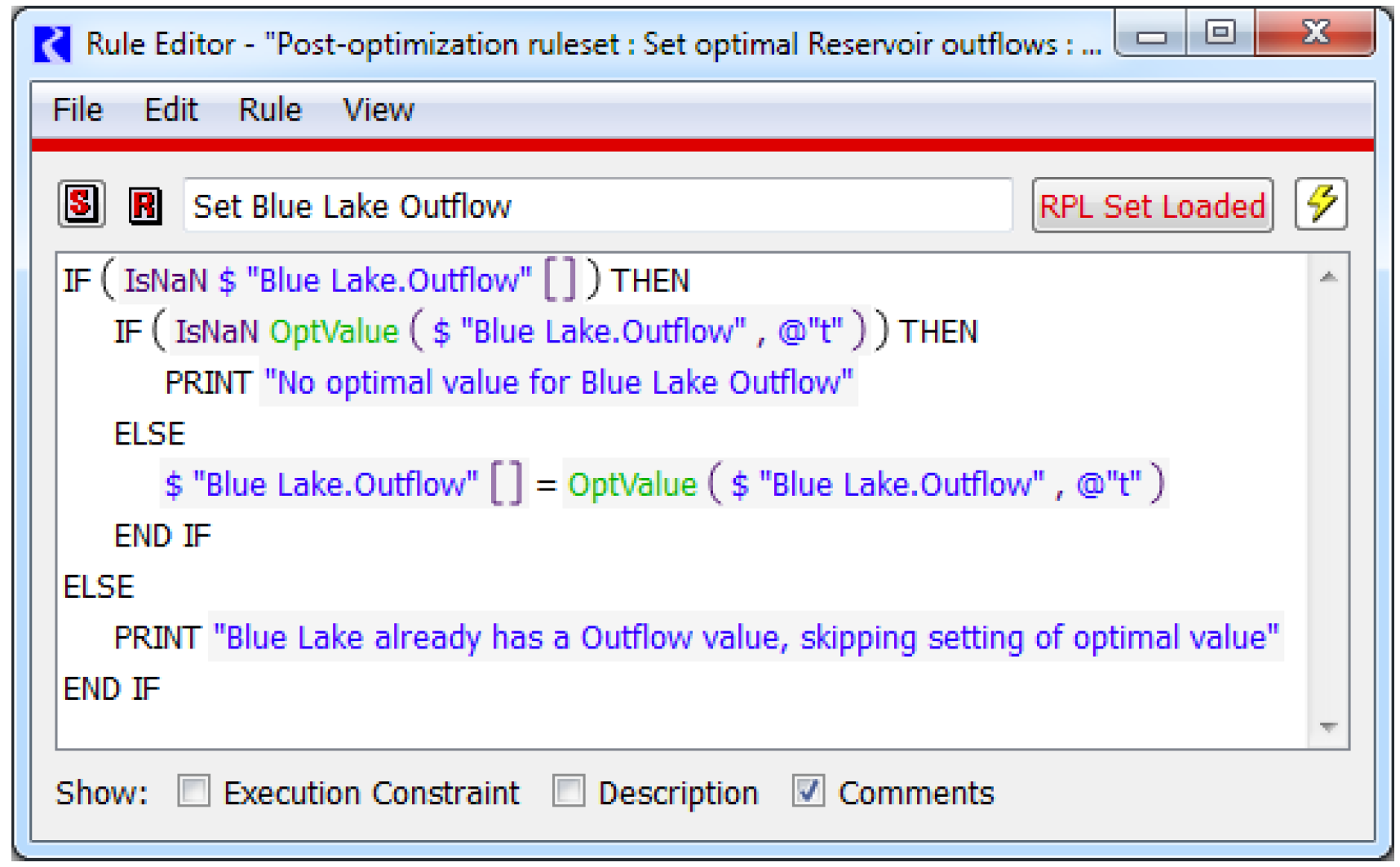
The second policy group (lower priority) is called “Set optimal user defined variables values.” This policy group will only contain rules if the user has specified any user-defined variables (see User-defined Variables). The form of the rules is the same as those for reservoir outflows, but they set values on user defined variable custom slots. These user defined variable slots have no effect on the simulation when using the automatically generated Post-optimization Ruleset. Their values are set only for user reference.
If no ruleset is loaded when the user switches from the Optimization controller to the Rulebased Simulation controller after an Optimization run, then the user will be prompted regarding whether they would like RiverWare to generate an automatic Post-optimization Ruleset.
Custom Post-optimization Ruleset
In some cases, setting only reservoir outflows might not be sufficient for a Post-opt RBS. When Outflow is set on a Reservoir in RBS, the object will solve by putting as much of the Outflow through the turbines as is possible based on physical parameters. It will only use Spill if the specified Outflow is greater than the Turbine Capacity or if the Pool Elevation is above the crest of an Unregulated Spillway. This might be sufficient in a system where it is always desirable to prevent Spill, when possible. In some systems, however, a specified Spill amount might be required by an environmental policy. The Optimization Goal Set would likely contain one or more goals corresponding to this policy. In order to get the specified Spill into the Post-optimization RBS, a rule must set Turbine Release and Spill individually, rather than setting total Outflow (or alternatively set Outflow and Spill and let the model calculate Turbine Release). Other uses for a custom Ruleset are as follows:
• If other water uses, such as diversions, need to be specified in the RBS based on the Optimization solution.
• To refine the Optimization solution further in the Post-optimization RBS, possibly to make small adjustments to the flows once outputs have been calculated with the approximation errors removed.
• To add post-processing calculations to the Post-optimization rules.
A useful approach for creating a custom Post-optimization Ruleset is to begin with the automatically generated set. Then revise the rules as needed using the basic structure of the automatically generated set.
Once a custom Post-optimization Ruleset has been created, it can optionally be saved with the model file. Then the next time the model is opened, the Ruleset will automatically be opened and loaded. To save the Ruleset with the model file it must first be loaded. Then on the workspace select Policy, then RPL Parameters to access the Settings Manager. Check the box for Save Loaded Ruleset with Model as shown in Figure 3.2. Select OK or Apply and save the model with the Ruleset now included.
Figure 3.2 RPL Parameters in the Settings Manager
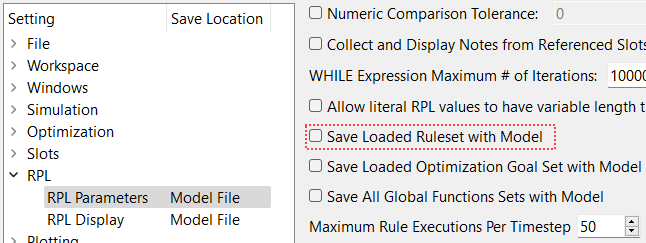
Revised: 01/10/2025