Multiple Run Management
Configuration Dialog Layout
The MRM configuration dialog was modified as follows:
• The Policy buttons were replaced by a toggle.
• The Index Sequential toggle was replaced by a button.
• The Output tab Excel options were re-arranged.
• On the Policy tab, a button was added to allow you to Append Ruleset.
• On the Input tab, a button was added to allow you to Append DMI.
For more information on this dialog, see Setting Up a Multiple Run Configuration in Solution Approaches.
Initialization DMI
The input tab of the MRM configuration dialog now has an initialization DMI. You can optionally specify a DMI or group that is invoked at the beginning of the multiple run. See Initialization DMI in Solution Approaches for more information.
Input DMIs and Traces
When Input DMIs is selected, now there is the option to use Traces instead of Index Sequential. This allows you to run only a portion of the runs specified by the Input DMIs. You can specify
• None - No traces
• the First Trace
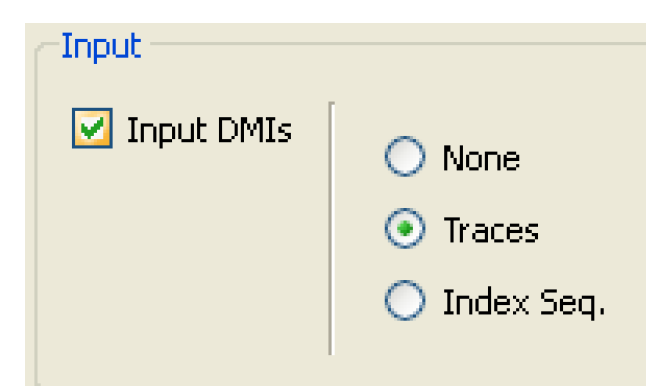
• the Number of Traces.
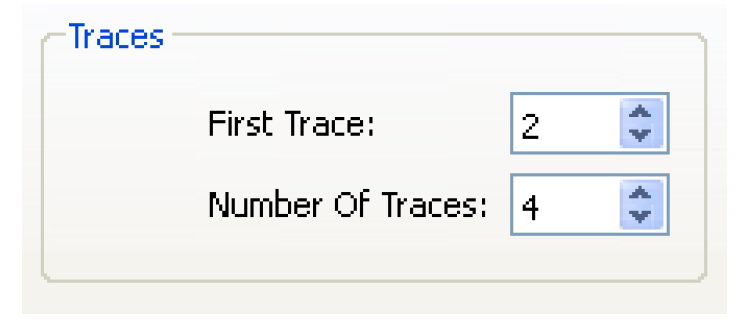
For more information, see Input DMIs in Solution Approaches.
Iterative Pre-Run Rules
In Iterative MRM, it is now possible to execute Pre-Run rules before each single run. Select the Before Each Run toggle. The default is the previous behavior, that is, they only execute Before First Run. See Iterative Runs in Solution Approaches for more information.
Iterative MRM flag
The “i” flag is now specific to iterative MRM. The name of the “i” flag was changed to “Iterative MRM” (originally it was “Computed Input”, then it was “Initialization”, now it is “Iterative MRM”).
Output Slot Name options
The MRM output to Excel file includes three slot name options:
• Long: the full slot name (limited to 31 characters for worksheet names, Excel’s limit)
• Short: the name shortened using a heuristic (removed spaces and vowels)
• Index: the name slotN is used: E.g. slot0, slot1,...
For more information, see Output Tab in Solution Approaches.
Output to Excel
The Excel Output from MRM (and from output devices) now uses the same code as the new RdfToExcel library to create Excel files from RDF files. This includes the ability to specify Output slot names described above.
Revised: 01/10/2025