Model and RPL Set Comparison Tools
The following changes have been made to the RiverWare Model Comparison Tool (MCT) and RPL Set Comparison Tools (RCT). For information on this tool, see Model Comparison Tool in User Interface.
Git Repository Explorer
In the comparison tools, you can now select models or rulesets that are part of a Git repository. Previous versions of models and RPL Sets can be selected for comparison using the new Git Repository Explorer dialog shown in Figure 6.2. Then the tool will get a copy of the model or RPL set from the repository and open it in the tool for comparison.
Figure 6.2 Screenshot of the Git Repository Explorer
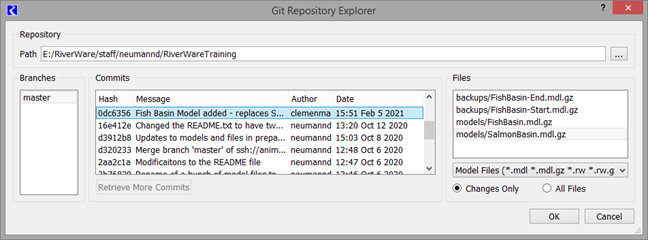
Figure 6.3 Screenshot of the Git Repository specification
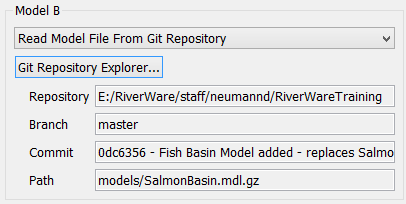
For information on this tool, see Reading From a Git Repository in User Interface.
Swap Models or RPL Sets
In the comparison tools, model and RPL set selections can now be swapped from A to B and vice versa. A screenshot with the new double arrow button is shown in Figure 6.4.
Figure 6.4 Screenshot showing new Swap button on the Models to Compare
Search and Filter by Values
The search and filter functionality was enhanced to search or filter for property Values in addition to Name, Type, and Status. This allows you to search or filter based on strings in the raw data compared.
Figure 6.5 Screenshot of comparison tool search and filter options including the new Value option
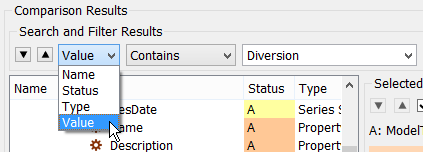
For more information, see Search and Filter Tools in User Interface.
Revised: 01/10/2025