Special Attention Notes and Known Issues
The section describes special attention notes that indicate changes in functionality that require you to update models, cause model results to differ, or display a warning message when you first load a model in RiverWare Version 9.0.
If you have any questions, contact RiverWare Support:
Start-up Behavior and New Error Checking
In RiverWare Version 9.0, you may see the following difference in error checking and start behavior:
• A new Quick Start window will open asking you what model, rulesets, and SCTs you would like to open. See Quick Start for more information
• When a model or RPL Set has loaded, you may see a message about variable length time units in RPL sets. See RPL Variable Length Time Units below for more information.
• When an MRM run using saved RPL Set files is started, a new confirmation message may be posted as described in MRM with RPL Sets Already Loaded.
RPL Variable Length Time Units
RPL literal values that have a variable length time unit are no longer permitted, even if the value is zero. For example, you can no longer type a value of 5 “acre-ft/month” or 1 “month”. The length of the time component is ambiguous when converting to other units for computations or setting slot values. Further, when opening a set or model, all RPL sets are checked for these non-standard RPL units and if any are found the following notice dialog is presented.
Figure 4.1 Screenshot of the notice dialog for Non-standard RPL Units
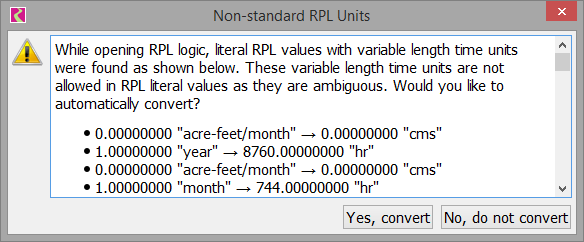
Select Yes, convert to automatically convert the values. The RPL logic will be valid again. In rare cases, results could differ from the earlier version.
Select No, do not convert if you want to continue using the old approach or want to manually visit the locations and fix them yourself. You can use the Search and Replace tool to locate the month and year strings. See RPL Search and Replace Dialog in RiverWare Policy Language (RPL) for more information. Often the fix is to specify the specific month or year to use. For example, convert volume to a flow using VolumeToFlow and specify the month or divide by GetDaysInMonth and specify the desired month. You will not be able to load or validate the RPL logic until you fix these literal values. The alternative is to enable the prior behavior as described in Allow Literal RPL Values to Have Variable Length Time Units Setting in RiverWare Policy Language (RPL).
Note: In batch runs or MRM runs, a similar message will be posted to the log or diagnostics and stop the run. You should fix the issue, re-save, and then restart the batch or MRM run.
See Use of Variable Length Time Units in RiverWare Policy Language (RPL) for more information.
HDB Web Service DMI Timesteps
For all data imported from an HDB Web Service via a database DMI with a Web Service dataset, the date time references in the web service are now interpreted to be beginning-of-period date times. Previously date times for HydroMet data were interpreted as beginning-of-period, but date times for HDB data were interpreted as end-of-period. This fix will shift the data import for HDB data by one timestep relative to previous RiverWare versions. Within RiverWare, data are always referenced by the date time at the end of the timestep.
Note: This change only impacts Web Service Datasets querying an HDB web service. It does not impact HDB Datasets, and it does not impact Web Service Datasets querying other types of web services.
MRM Output to RDF
As part of the fix to RW-6809, “MRM issues RDF Output Warnings in 8.5”, the MRM RDF output control file mechanism was changed as follows.
In MRM output control files, functionality exists to use the more exact specification when multiple entries exist for a slot. In this bug, the determination of the control file entry to use for a particular slot with multiple entries was not working as desired. Now, the control file entries are considered different and the values will be written separately to the specified RDF files whenever the control file entries (i.e. each line) have:
• different slots,
• different time intervals, or
• different RDF file specification
If any of these three are different, there is no determination of the more exact entry, instead the slot data is written out as a separate entry.
In testing, this fix led to additional slots being written to the RDF files, especially when wild-carding or multiple file lines are specified. It is possible that the RDF files could have different ordering of slots. Also, it is conceivable, although unlikely, that a slot could be written multiple times to the same RDF file.
MRM with RPL Sets Already Loaded
At run start, a message is posted to close already opened RPL sets when attempting to use the same set as part of an MRM run. The following is the MRM behavior with RPL sets:
• For MRM runs using sets from files, at the start of the MRM run, if any of the same sets are open, a confirmation dialog is presented that the opened sets must be unloaded and closed. The options are: Close Set without saving, Save Set and Close, or Cancel the run.
• For MRM runs using loaded sets, the loaded sets are used with no further confirmation.
See also the modified behavior when loading sets interactively in Reopening RPL Sets Already Open.
OpenSSL Installation for Web Service DMIs
The web service database DMI previously required you to install OpenSSL independently of RiverWare. Now OpenSSL version 1.1.1q is installed as part of RiverWare. The use of the previously installed OpenSSL version and the ExternalDLLs folder is no longer necessary.
Tip: No change is required by the user to use the OpenSSL libraries.
Peak and Base Power with Low Operating Head
Previously the iterative solution to compute Peak Flow for the Peak and Base and Peak Power methods would stop iterating and set a Peak Flow and Peak Power of zero as soon as a single iteration hit the minimum operating head. Now it is allowed to continue iterating, which could produce correct non-zero results in cases near the min operating head that previously had a Peak Flow of zero. This change was a part of the fix for RW-6818. For more information, see Peak and Base in Objects and Methods.
RPL WITH and FOR Statement Symbol Name Re-use
Previously, it was possible to have nested WITH or FOR statements that defined multiple variables using the same name. To avoid potential confusion about the intended meaning of the variable in subsequent expressions, the re-use of a variable name inside a WITH or FOR statement is no longer permitted. This change was implemented as a fix for issue RW-6725.
Existing RPL sets that reuse a variable name in nested WITH or FOR statements will be invalid in RiverWare 9.0. Fix this by using unique variable names for all nested WITH and FOR statements.
Scalar Slots with Expression Clear at Beginning of Run
Scalar slots with expression now always clear at the beginning of a run. This is consistent with the behavior for series slots with expression. In rare cases, this may result in model differences if the evaluation of the expression results in NaN, and the slot previously had a value. This change is a fix for issue RW-6773.
Revised: 01/10/2025