Manage display units
The slot values displayed in the SCT use the units defined by the unit scheme for each slot. Unit schemes define the display units, scale, format, and precision for each unit type. Exceptions for individual slots can also be configured.
You cannot change the slot display units directly through the SCT, but you can use any of the following procedures to modify the display.
Modify display units by switching the unit scheme
Use this procedure to change the units for displayed values by activating an existing alternate unit scheme. Before using this procedure, at least one alternate scheme must be defined; see Units in User Interface for details.
1. In the SCT, select File, then Show Workspace.
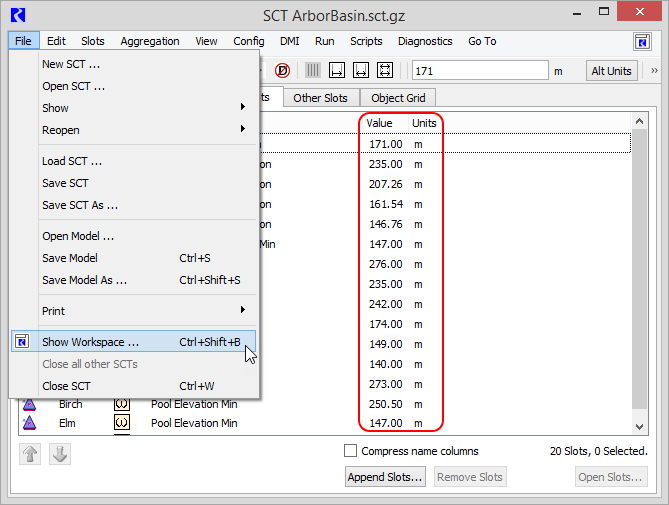
2. In the Workspace menu, select Units, then in the Activate Scheme section, select the scheme to use.
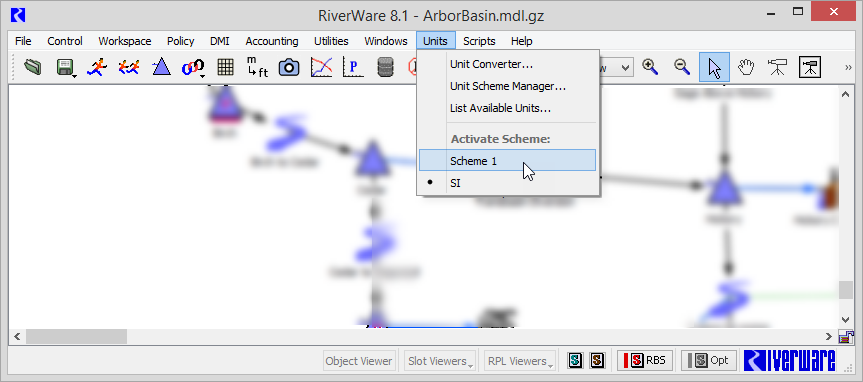
All slot values are updated to the new unit scheme.
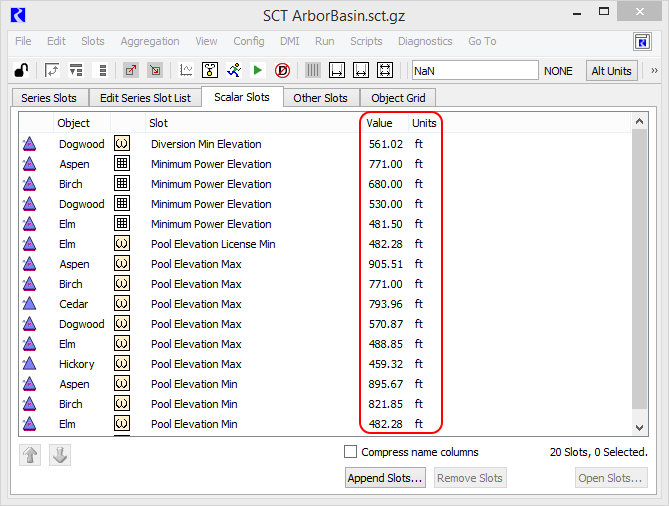
Related topics
Modify display units by editing the slot configuration
Use this procedure to change how the values for a selected slot are displayed by editing the slot configuration to define a new unit scheme exception for the slot.
2. In the Slot Viewer or Slot dialog box, select View, then Configure.
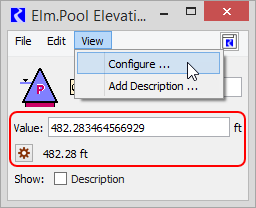
The Configure Slot dialog box opens.
3. Select the Use custom settings below option.
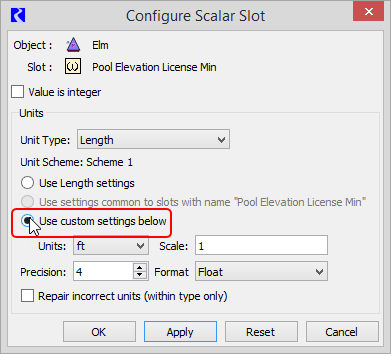
4. Modify the settings for the four unit scheme attributes—Units, Scale, Precision, and Format—then select OK.
The values for the selected slot are updated using the new units.
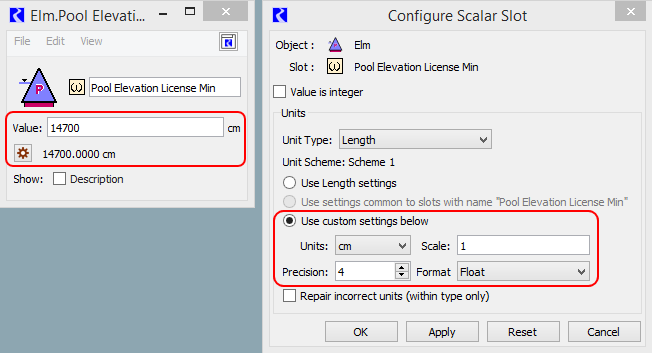
Related topics
Display flow and volume values in alternate units
Use this procedure to specify how values for series slots that use Flow and Volume units should be displayed.
The units for both the default and alternate units are defined by the unit scheme. The unit type applies unless an exception has been created for the slot. Exceptions can be created for both Flow and Volume unit types for a particular slot.
1. Go to the Series Slots tab.
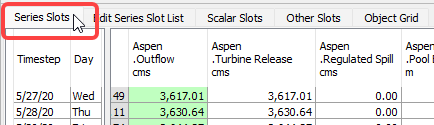
2. On the SCT toolbar, select Alt Units, then select one of the following options:
– Standard—displays Flow slots as flow and Volume slots as volume, with no conversion.
– Flow—displays Flow and Volume slots as flow, as appropriate. Some Volume slots can be shown as flow.
– Volume—displays Flow and Volume slots as volume. All Flow slots on the SCT can be displayed as volume over the timestep using the default unit scheme definition for volume; see Slots in User Interface for more information.
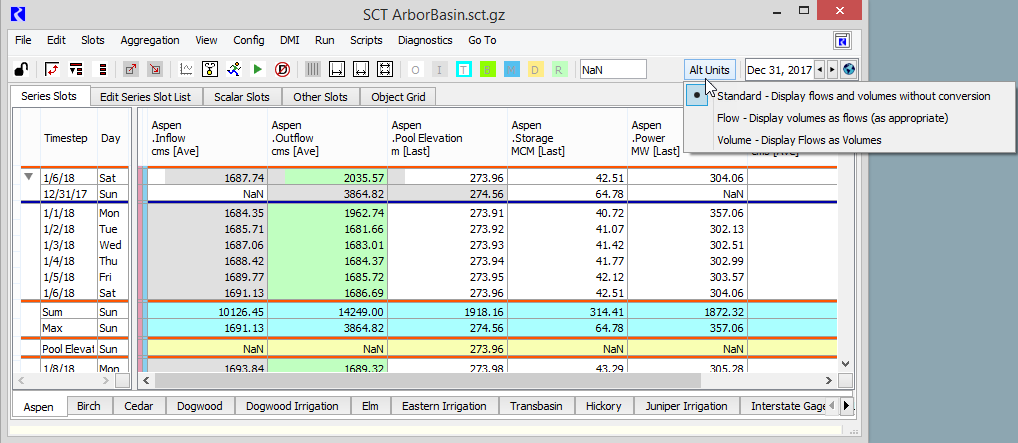
The display is updated as appropriate.
Note: Slots shown in alternate units are marked with an asterisk next to the unit in the slot header, if included in the display.
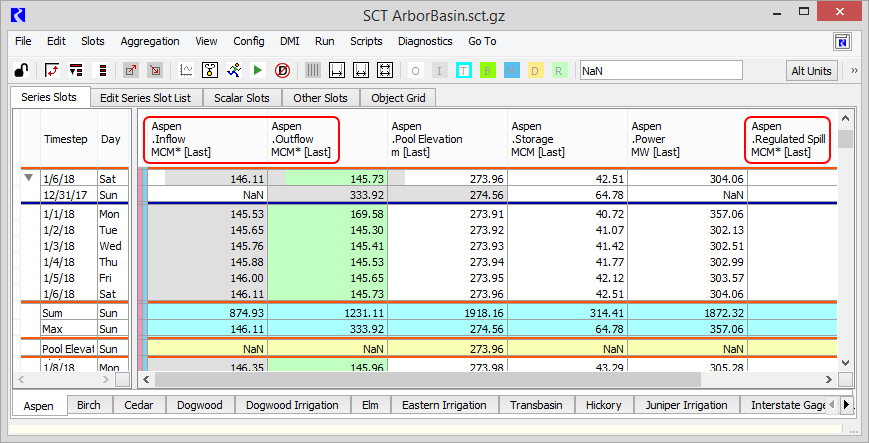
Related topics
Revised: 01/10/2025