Special Attention Notes and Known Issues
The section describes special attention notes that indicate changes in functionality that require you to update models, cause model results to differ, or display a warning message when you first load a model in RiverWare Version 9.4.
If you have any questions, contact RiverWare Support:
Canal Flow Table Method Changes
Previously, the Canal Flow Table method on the Canal object set the Lower Elevation and Delta Elevation slots on every iteration. This was filed as RW-6820. Now, consistent with other iterative algorithms, local variables are used within the iteration, and the slot values are not set until after the iteration completes. In the processes of addressing this, it was determined that Lower Elevation and Delta Elevation slots were not always set correctly. Thus, this fix can result in numerical differences on those two slots as well as some small numerical differences for Canal Flow.
Default SCT Settings File location
You can now specify the location of the default SCT settings file. If you have a default SCT (previously saved as default.sct) that you use and like, you must tell the Settings Manager where to look for this file. This file contains the basic SCT layout, colors, fonts and so on. It is applied when you create a new SCT or when you manually apply it.
The location of the file is specified in the Settings Manager in the SCT section as shown below.
The new default name of the file is now RiverWareDefaultSCT.sct.
Figure 1.1 Settings Manager with SCT Defaults page
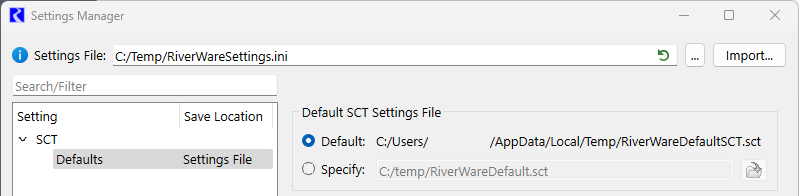
See the following for more information on this feature:
Excel DMI Dataset - Open and Save Workbook
Previously, the Excel Dataset for Database DMIs included a setting for the Connection Process with options for:
• Read/Write the workbook directly
• Open Excel in the background
The primary reason for using the Open Excel in the background option was to open the workbook and automatically evaluate formulas or otherwise update prior to importing data or after exporting data. The Read/Write the workbook directly option did not open Excel and thus did not evaluate formulas.
The underlying mechanism for opening Excel from RiverWare has been simplified. As part of this, the Connection Process setting has been removed from the Excel Dataset and has been replaced by a single checkbox: Open and Save Workbook.
Figure 1.2 Excel DMI Dataset showing Open and Save Workbook controls
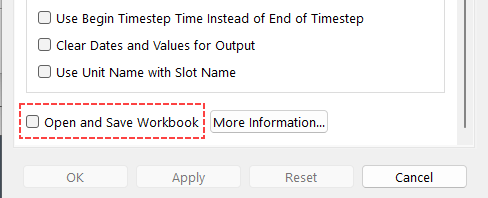
If you have Excel Datasets that previously used the “Open Excel in the background” option to automatically evaluate formulas or otherwise update, then in RiverWare 9.4 you will need to check the Open and Save Workbook option. The default behavior in 9.4 is that the workbook will not open. If there is no need for the workbook to evaluate formulas or update, then it is more efficient to leave the box unchecked and have RiverWare read/write directly from/to the file without opening Excel. For more information, see Open and Save Workbook in Data Management Interface (DMI).
Peak and Base Power when not Converged
Previously for the Peak and Base Power method for power reservoirs, when the iterative algorithm for computing Peak Flow did not converge, it could result in a Peak Flow slot value that was inconsistent with the peak power value in the Power Capacity slot, and this could result in an unreasonable value in the Energy slot. Now if the iteration does not converge, the Peak Flow and Power Capacity values are consistent with one another. This change was made to address RW-7062 and could result in model differences for cases that the iteration does not converge. There are no changes to the solution for the standard case that it does converge.
For more information on the Peak and Base Power method, see Peak and Base in Objects and Methods.
Plot Date/Time Formats
Date labels in plot axes were not displaying correctly in RiverWare 9.3 to 9.3.4 when the Fixed or Varied option was selected for the Date/Time Format. The issue, filed as issue RW-7067, has been fixed for RiverWare 9.3.5 and 9.4. However, if a model using the Fixed or Varied Date/Time Format for plots was saved in RiverWare 9.3 to 9.3.4, the Plot Axis Date/Time Format information was lost. When the plot is opened in RiverWare 9.4, it will use the Date/Time Format defined in the Default Axis Configuration in the Settings Manager. It will be necessary to reconfigure the Date/Time Format in 9.4 to return to the original display. Plots that use the Automatic option for the Axis Date/Time Format are unaffected by this issue.
Figure 1.3 Plot time axis configuration highlighting Varied Date/Time format
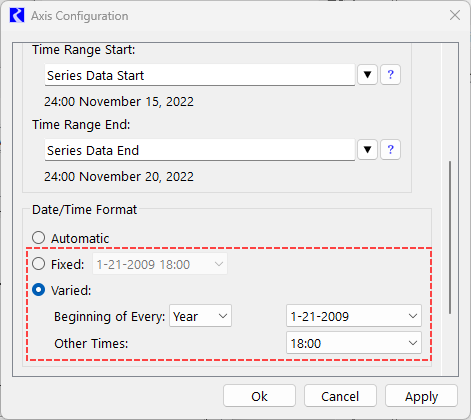
Pumped Storage Optimization Pump Power
Previously, the Pumped Storage Reservoir object did not have a separate category for Optimization Pump Power. It was dependent on the Optimization Power category. To address RW-6852, a new Optimization Pump Power category was created. Any model with a Pumped Storage Reservoir object, when first opened in RiverWare 9.4, will post a warning about a previously hidden Pumped Storage method category that no longer exists. Nothing needs to be done unless the Pumped Storage Reservoir is being used with the Optimization solver, in which case the Pump Independent Linearizations method should be selected for the Optimization Pump Power category.
Table Slot Shrinking
Previously if a table slot had 20 or more rows and contained only NaN’s or 0’s, then upon model load, the slot would shrink to single row. Now, table slots always maintain their given dimensions. They do not shrink even if the slot has all NaN’s. This change addressed RW-7024.
Revised: 01/10/2025