About Data Set Objects
A Data Set is a special type of data object. There are two types of data sets:
• Ensemble Data Set: This contains trace data imported from an RDF file. This is indicated by this icon: 

• Analysis Data Set: The results of analysis using the DAT script actions. This is indicated by this icon: 

In addition to being listed in the Data Analysis Tool, all data sets are displayed on the workspace. When a data set is created, its workspace object is automatically placed on the workspace in the lower right corner of the region containing existing objects. Figure 7.17 shows a workspace containing several data sets. Variations in the icon distinguish between the set's data source (Ensemble or Analysis).
Figure 7.17 Workspace with data set objects
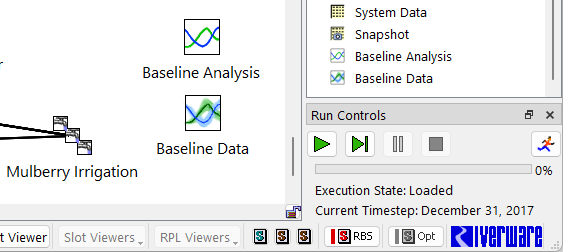
Data Sets are simulation objects. For example, the data are represented as slots, sometimes referred to as “data set slots”, which can be either series, scalar, or table. A Data Set can be opened in the Object Viewer and allows access the wide range of RiverWare functionality that applies to slot data. For example, you can visualize ensemble data in plots or canvas charts and write their data using DMIs or model reports.
Data Sets in the Object Viewer have an additional row of controls, allowing you to specify whether the data set will be included in the model file, how slots are grouped, and providing a button with access to the Data Analysis Tool as shown in Figure 7.18.
Note: The object is read-only; many operations that change the object, slots, and data are disabled.
Slots can be grouped by Slot Name or Trace Number. Use the Group slot by combo box to change orientations. Then select slots and open or plot as needed.
• Figure 7.18 shows the slots grouped by Slot Name. This is useful to look at one slot across many traces.
• Figure 7.19 shows the slots grouped by Trace Number. This is useful to look at one or more slots for the same trace.
Figure 7.18 Object Viewer displaying an Ensemble Data Set, Grouped by Slot Name
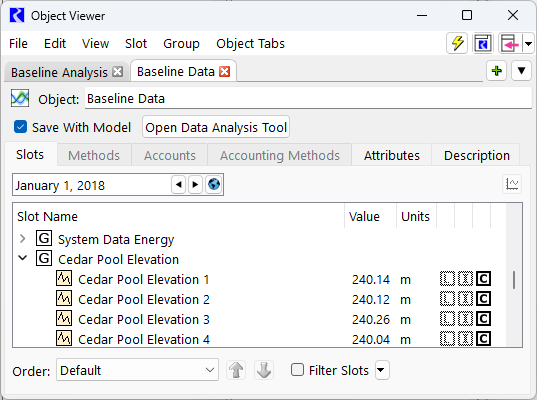
Figure 7.19 Object Viewer displaying an Ensemble Data Set, Grouped by Trace
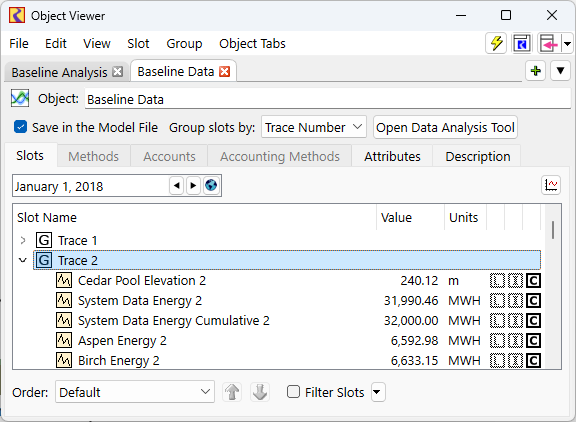
Revised: 01/09/2026