Slots
Import Paste Negative Values from Excel
Negative numbers in Excel can be displayed with parenthesis instead of a negative sign. Previously, during an Import Paste, such values weren't recognized as numbers. With this change, the Import Paste now recognizes these correctly as negative numbers.
Min/Max Changed to Bounds
The semantics for the slot min and max values was changed as follows:
• On Series, the Min Value / Max Value was changed to be Lower Bound / Upper Bound, respectively.
• On table slots, Optimization Min/Max Values (available on certain table slots) was changed to be Optimization Limits for Table Verification, Lower and Upper Limit.
The Configure Slot and Configure Existing (Multiple) Slots dialogs were changed to reflect the new terminology. These bounds and limits are used primarily in Optimization models. In the future, this will be further required.
Finally, warning messages that values are outside of these bounds (Min/max) are no longer posted by default. If you wish to see these warning messages, check the Warn when Values are out of Bounds toggle in the Run Parameters as described Warn when Values are out of Bounds in User Interface.
Table Slot - Move Columns and Rows
A new Column Move Columns operation is available for multiple-column table slots and periodic slots on data objects. A new Row Move Row operation is available for multiple-row table slots on data objects
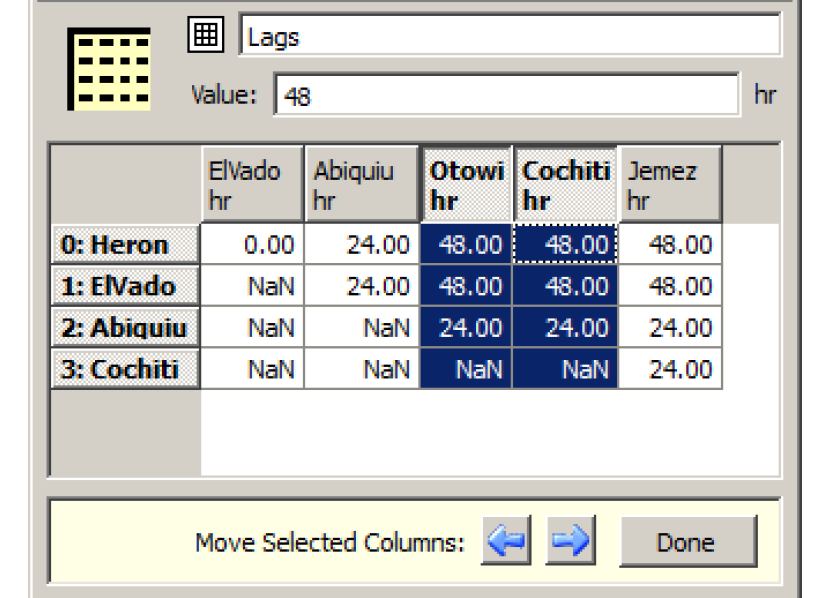
Time Aggregation Series Slots
Time Aggregation Series Slots are documented Time Aggregation Series Slots in User Interface. Following are changes made to this type of slot:
Daily Aggregation
Time Aggregation Series Slots can now be used to aggregate hourly, 6hr, and 12hr timestep slots up to a daily aggregation timestep. Thus, daily, monthly, and annual (calendar and water year) aggregation are now supported.
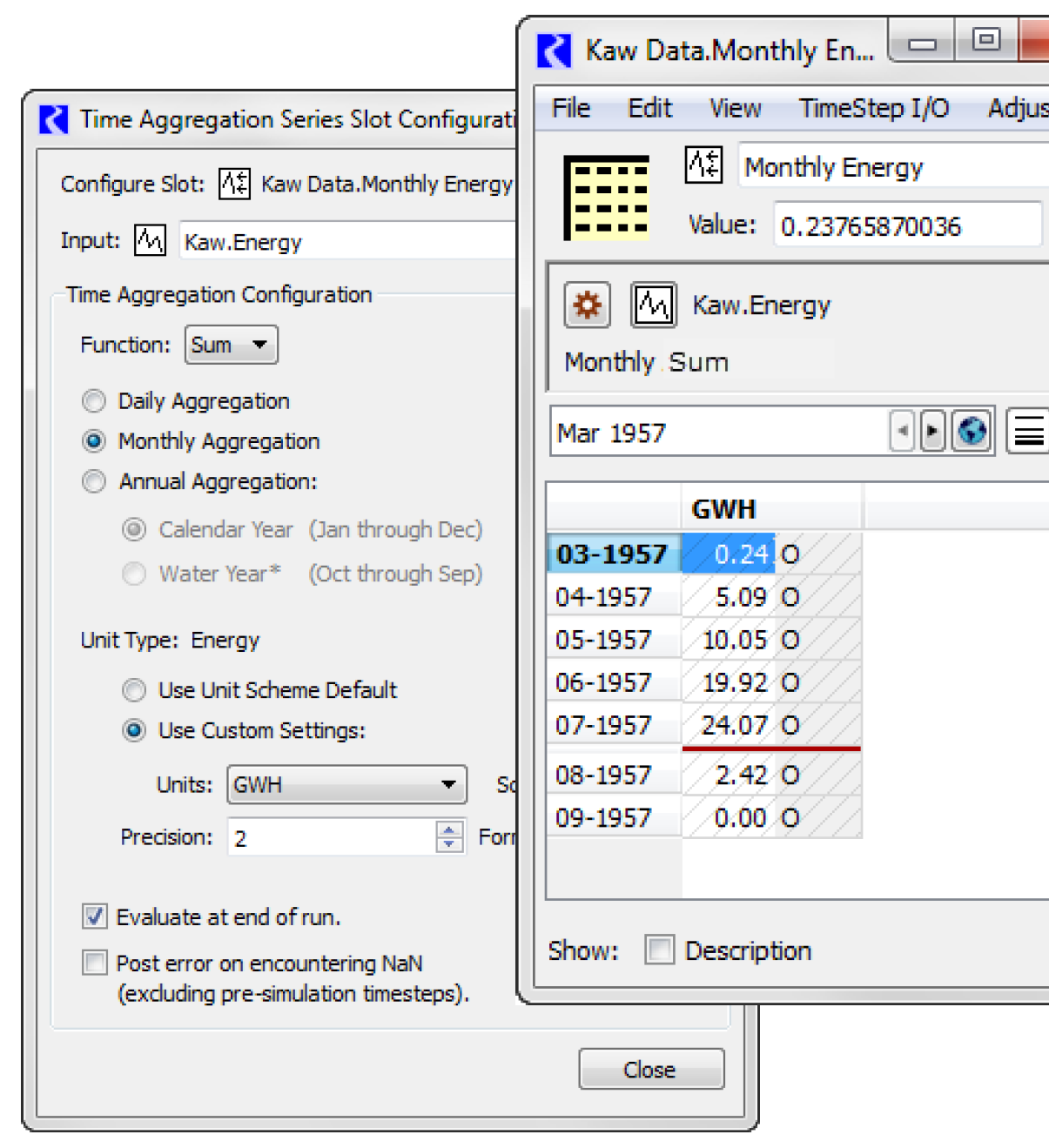
Configuration Dialog
The slot’s aggregation configuration dialog was re-implemented. Now the input slot specification, aggregation function, and aggregation period are all specified in the configuration dialog. This configuration also includes unit specification for better control over the units shown.
Modifications to Aggregation Computations
Time Aggregation Series Slots were enhanced to better calculate averages for monthly flows that are aggregated to an annual timestep. Results for these calculations will change.
In addition, slots with FLOW or VELOCITY unit types (per time and/or rate types) can not use the Sum function as this aggregation does not make sense. The Sum function is no longer available. Instead, use the Ave function and modify the units shown. For example, average daily flows in cfs to monthly flows and show the results in acre-feet/month.
Revised: 07/03/2024