Data Management Interface
HDB: Reading and displaying of Metadata
HDB Database DMIs were improved to read a per-timestep validation character and display it as a series slot note. This allows per timestep metadata (like P for provisional or A for approved) to be brought into RiverWare and shown on a slot as a Series Slot Note. For more information, see HDB Table Type—Real in Data Management Interface (DMI).
Status and Progress Dialog
The DMI interface was improved by merging progress and confirmation information into a single dialog. This new dialog also provides the status of the DMI execution, for example 8 slots were processed successfully while 2 slots were processed unsuccessfully (missing values).
Thus the new dialog provides:
• DMI Progress
• DMI Status
• Warnings and Confirmations
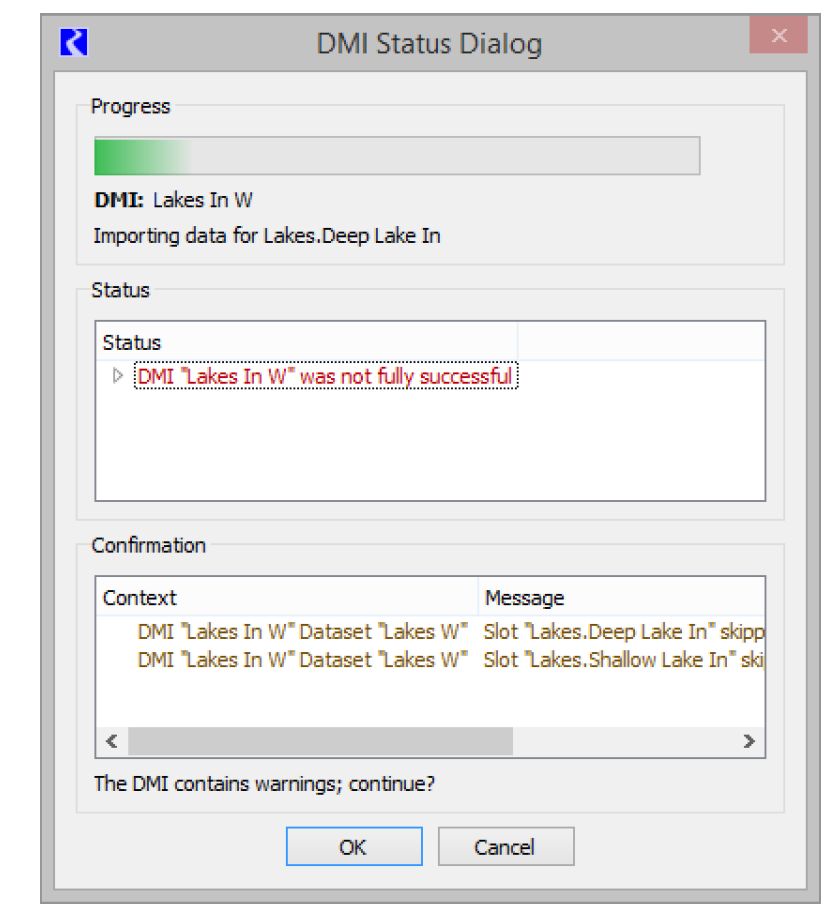
For more information, see DMI Status and Progress in Data Management Interface (DMI)
Revised: 01/10/2025