Accessing Other Utilities From the SCT
The SCT provides direct access to commonly used RiverWare utilities.
Topics
• Scripts
Data Management Interfaces (DMIs)
The SCT DMI menu includes all Input and Output DMIs and DMI Groups defined for the model. You can execute any DMI directly from the SCT.
Caution: Selecting a DMI or Group immediately invokes that DMI.
You can also open the DMI Manager to import or export data using the Data Management Interface.
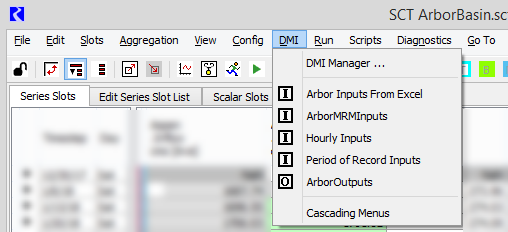
Related topics
Scripts
RiverWare scripts can be an integral part of operating a model. The SCT Scripts menu includes all scripts defined for the model. You can open the Script Dashboard directly from the SCT and use it to configure settings and run a selected script. You can also open the Script Manager to edit scripts.
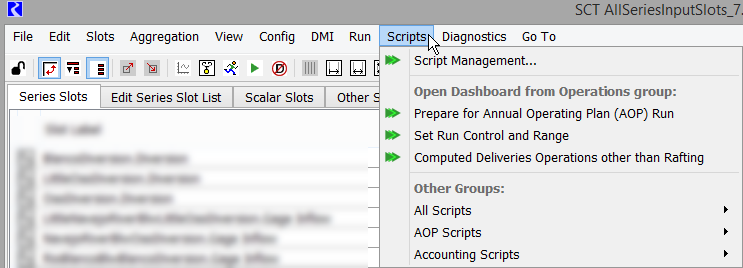
Related topics
Diagnostics
From the SCT, you can display Diagnostics Output in a standalone window or as an integrated pane within the SCT. Either display option is available from all SCT tabs.
The Diagnostics Output displays diagnostics messages for a simulation run. Error and warning messages are always shown, and informational messages may be displayed depending on user-defined settings. See Diagnostics in Debugging and Analysis for details.
Related topics
Revised: 01/09/2026