Open a slot dialog
Use these procedures to open a slot in a separate Slot Viewer or Slot Dialog window.
Open series slots
Use this procedure to open one or more series slots in the Slot Viewer.
1. Go to the Series Slots tab.
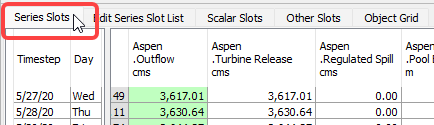
2. Do one of the following to open the slots.
– To open one slot at a time, select the slot; then right-click and select Open Slot in the shortcut menu.
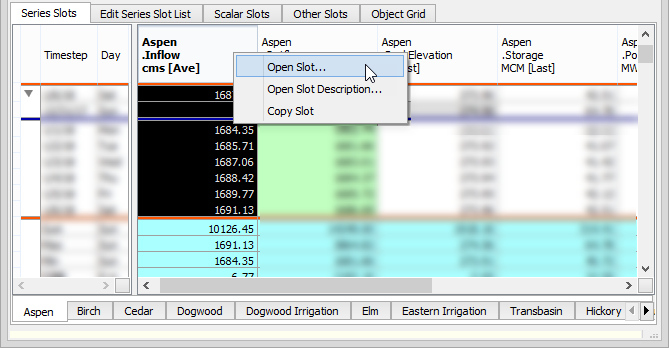
– To open multiple slots at once, select the slots; then in the SCT menu, select Slots, then Open Slots.
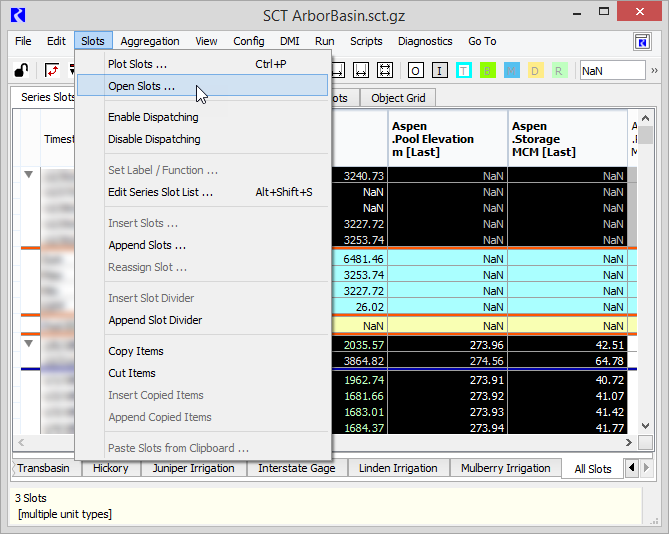
The slots open in the Slot Viewer. Multiple slots appear as separate tabs.

3. Optionally, repeat Step 2. to open additional slots. They will open as additional tabs in the Slot Viewer.
Open other slots
Use this procedure to open other slots, such as scalar, table, and periodic slots, in the Slot Dialog window. You can select only one slot at a time, and each slot opens in a separate Slot Dialog window.
1. Go to the Scalar Slots tab or the Other Slots tab.
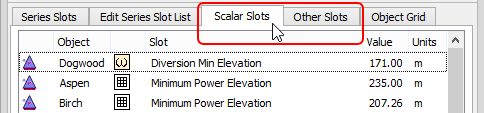
2. Select the slot you want to open.
3. Right-click and select Open Slot in the shortcut menu.
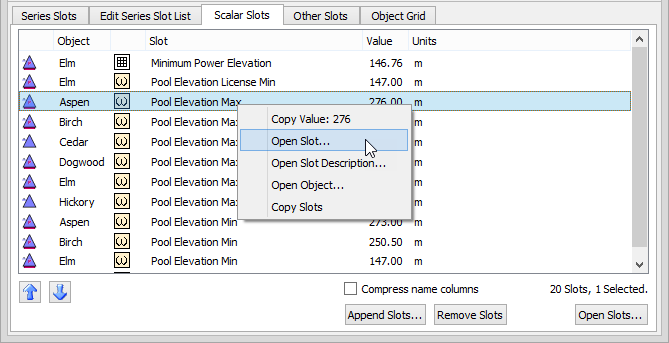
The slot opens in the Slot Dialog.
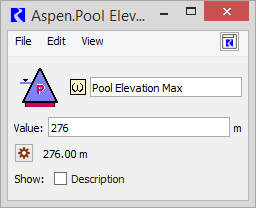
4. Optionally, repeat Step 2. and Step 3. to open multiple slots. They will open in separate Slot Dialog windows.
Related topics
Revised: 01/09/2026