Scripts
The following changes have been made to RiverWare scripts.
New Actions
The following script action types have been added for use with Series Slots With Periodic Input.
• Set Series Slot Input Mode—actions with this type set the periodic input mode of one or more series slots with periodic input. See Set Series Slot Input Mode in Automation Tools for details.
• Set Series Slot Periodic Values—actions with this type set a periodic input value of one or more series slots with periodic input. See Set Series Slot With Periodic Inputs in Automation Tools for details.
Modified Set Table Slot Value Actions
The Set Table Slot Value action type has been extended to allow you to specify rows by interval label for periodic slots.
Run Scripts Automatically When a Model is Loaded
A new check box and menu have been added to the Script Manager dialog, allowing you to specify the name of a script group to run when the model loads. The check box enables and disables the automatic script run functionality, and the menu provides a list of valid script groups. To configure a series of scripts to run on model load, you can create a script group that includes the ordered list of scripts, select the check box, and select the name of the group in the menu.
See Tour of the Script Manager in Automation Tools for details.
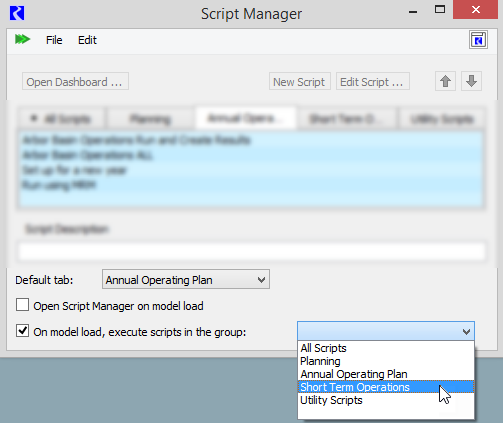
Revised: 08/02/2021