Rearrange items on the Series Slots tab
Use this procedure to create the slot order and groupings you want on the Series Slots tab by rearranging any of the following items:
• Individual slots
• Individual slot group dividers or sheet dividers
• Entire slot groups or sheets with their slots
1. Go to the Edit Series Slot List tab.
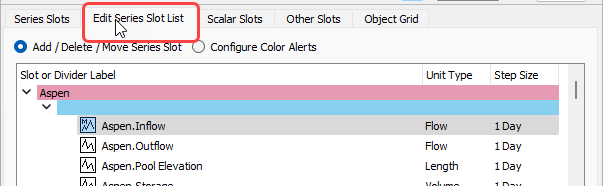
2. Use the following steps to rearrange slots and dividers by performing any of the following actions:
– Rearrange slots within their current groups.
– Move slots to different groups or sheets.
– Move the locations of slot group dividers or sheet dividers.
a. Select the items to move. You can select any combination of contiguous or non-contiguous slots, slot group dividers, and sheet dividers.
Note: If you select multiple items, they will be moved in unison.
b. Clear the Move Groups check box.
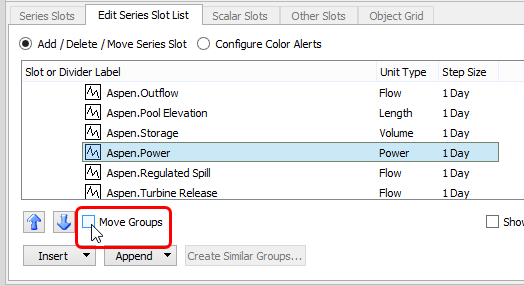
c. Select the Up or Down arrow one or more times.
Note: If a selected item is already at the top or bottom of the list, the corresponding arrow is not available.
The selected slots and dividers are moved one step at a time in the direction you select. You can select the Up and Down arrows multiple times to move the items into the positions you want within the slot list.
3. Use the following steps to rearrange whole slot groups and sheets. The order of individual slots within each group is preserved while the group or sheet is moved as a unit.
a. Select the dividers of the items to move. You can select any combination of contiguous or non-contiguous slot group dividers and sheet dividers.
Note: If you select multiple items, they will be moved in unison.
b. Select the Move Groups check box.
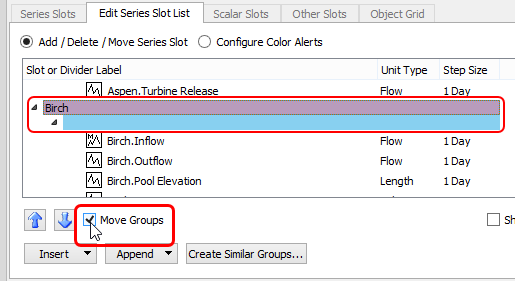
c. Select the Up or Down arrow one or more times.
Note: When the Move Groups check box is selected, the arrows are available only if at least one slot group or sheet divider is selected. You can select individual slots, but they will not be moved apart from their group or sheet.
Note: If a selected item is already at the top or bottom of the list, the corresponding arrow is not available.
The selected groups and sheets are moved one step at a time in the direction you select. You can select the Up and Down arrows multiple times to move the items into the positions you want within the slot list.
5. When you have arranged the slots and dividers into the groupings and order you want, select Accept to apply the changes to the Series Slots tab.
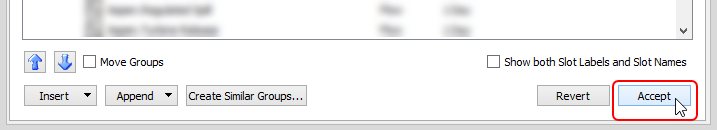
The Series Slots tab opens, and the slots are displayed in the groupings and sheets you have configured.
Related topics
Revised: 01/05/2024