Accessing the Data Analysis Tool
Access the Data Analysis Tool from any of the following locations:
• From the workspace, use the Utilities and then Data Analysis Tool menu.
• From the Multiple Run Control dialog, use the View and then Data Analysis Tool menu.
• From an Ensemble Data Set object’s open object dialog, use the Open Data Analysis Tool button.
Then the Data Analysis Tool will open. A blank, empty Data Analysis Tool is shown in Figure 7.2.
Figure 7.2 Data Analysis Tool with no Data Sets
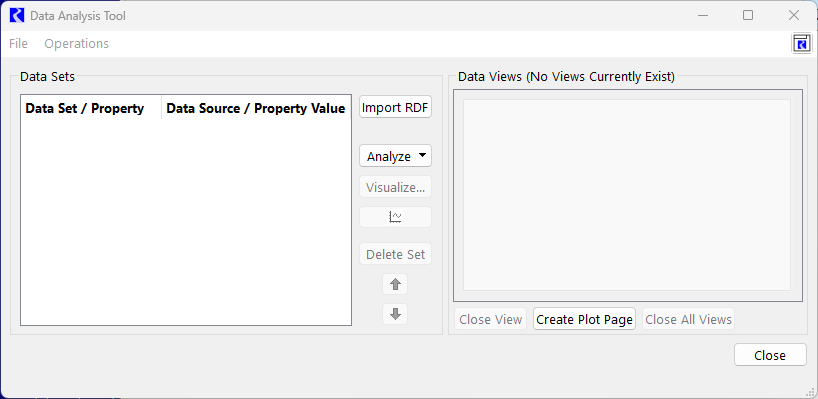
Revised: 12/06/2024